E-commerce websites scraping made easy using AI scraper
03 May 2024

Scraping e-commerce websites and product pages is a common practice driven by several key reasons, such as:
-
Market research: Uncover trends and insights to inform business strategies
-
Price monitoring: Track competitors' pricing and stay competitive
-
Product catalog enhancement: Enrich product information and improve customer experience
-
Lead generation: Identify potential customers and drive sales
-
Content aggregation: Collect and analyze data to support business decisions
E-commerce websites are typically challenging to extract data from because they involve complex HTML element structures and may undergo frequent updates, which can change the layout and invariably impact CSS selectors. This means that, for example, a CSS selector used to extract a product price may be changed in future website updates, thereby affecting the consistency of your scraping process.
Furthermore, dynamic e-commerce websites may have different structures for different products or product categories. Making extracting key information rather difficult as CSS element vary across product items.
How it works
The JigsawStack's AI Scraper takes a novel approach to tackle situations like this. By leveraging intuitive prompts, it effortlessly extracts data from any website, eliminating the need for complex selectors or scripts. Unlike traditional methods that require knowledge of specific selectors (e.g: .product-category.product-price), JigsawStack's AI Scraper uses natural language prompts (e.g., "product price") to retrieve the desired data. This approach ensures that even when selectors are updated or changed, the AI Scraper continues to retrieve the same accurate data.
Getting started
We will be retrieving information for this cute dress on SHEIN using the AI Scraper.
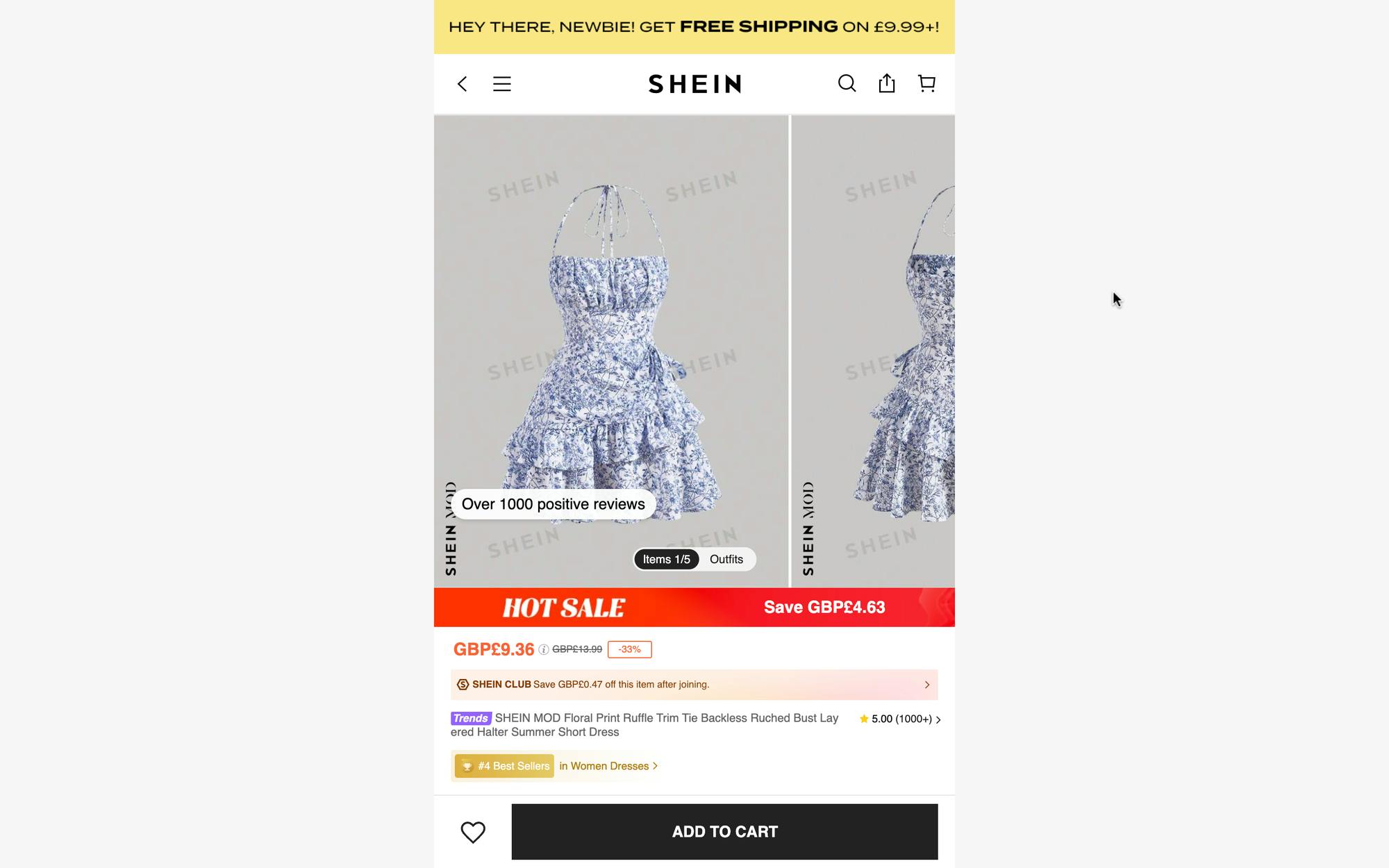
3 simple steps
Step 1: Retrieve API key
Log in to your JigsawStack.com dashboard to retrieve API key. If you don’t have an account yet, you can simply sign up for free and proceed to the dashboard to retrieve your API key.
Step 2: Prepare API request
Step 3: Results
That’s all you would need to extract data from your target e-commerce website using the AI scraper.
Troubleshoot
If some sites throw an error or takes too long to scrape, try configuring goto options. Check out the docs here for my configuration values.
Conclusion
In this post, we explored using JigsawStack’s AI scraper to scrape an e-commerce website using prompts. The AI scraper isn't limited to e-commerce sites and can be used to scrape a wide range of complex and dynamic websites by purely by prompting. The AI scraper also supports fine-grained scraping instructions such as page-load behavior and more. Check out the docs here
👥 Join the JigsawStack Community
Have questions or want to show off what you’ve built? Join the JigsawStack developer community on Discord and X/Twitter. Let’s build something amazing together!
