
Access JigsawStack APIs in Postman
Postman is a popular API platform that makes working with APIs faster and easier. With our official JigsawStack Postman collection, you can:- Explore our complete API suite in an interactive environment
- Test API calls with pre-configured requests
- Integrate JigsawStack into your projects with generated code snippets
- Collaborate with your team on API development
- Build workflows using Postman’s powerful features
Getting Started
Fork Our Collection
The quickest way to get started with JigsawStack in Postman.
Vote for JigsawStack
Support JigsawStack in the 2025 Postman Developers’ Choice Awards.
Setup Instructions
- Create a Postman account if you don’t already have one
- Fork the JigsawStack collection from our official workspace
- Set up your environment variables:
- Create a new environment in Postman
- Add the variable
JIGSAWSTACK_API_KEYwith your API key - Set the
BASE_URLtohttps://api.jigsawstack.com/v1
Available API Categories
Our Postman collection is organized by API category, making it easy to find and test the specific functionality you need:| Category | Description | Example Endpoints |
|---|---|---|
| Core AI | Essential AI capabilities for text and data analysis | Sentiment Analysis, Translation, Summary |
| Web & Search | Web scraping and search capabilities | AI Web Scraper, Web Search, HTML to Any |
| Computer Vision | Image analysis and processing | vOCR, Object Detection |
| Audio | Speech processing and voice capabilities | Speech to Text |
| Geolocation | Location-based services and data | Geo Search, Geocode |
| Validation | Content validation and verification | NSFW Detection, Profanity Check, Spell Check |
| File Management | Cloud-based file storage and retrieval | File Storage |
Workflow Examples
Example 1: Sentiment Analysis Workflow
- Send a request to the Sentiment Analysis endpoint
- Visualize the sentiment score in Postman’s visualization tab
- Use the response to trigger conditional follow-up requests
Example 2: Content Generation Pipeline
- Generate text summaries with the Summary API
- Translate the summary to different languages
- Convert the translated text to speech
- Store the audio file for later use
Postman Features for JigsawStack
Code Generation
Easily generate code snippets for any API request in your preferred programming language:- Send a request in Postman
- Click the “Code” button () in the right sidebar
- Select your programming language (JavaScript, Python, PHP, etc.)
- Copy the generated code to your project
Environment Variables
Set up environment variables to easily switch between development and production:Response Examples
Each request in our collection includes example responses, helping you understand what to expect before making an API call.Handling Files with Postman
JigsawStack APIs work the same way as our SDKs, supporting all three methods: URL, file store key, and multipart/form-data. Some APIs also support direct binary uploads for maximum flexibility. Pass the file as thefile parameter. Additional parameters can be passed with the body. Below is a visual example of how to pass a file to the vOCR API.
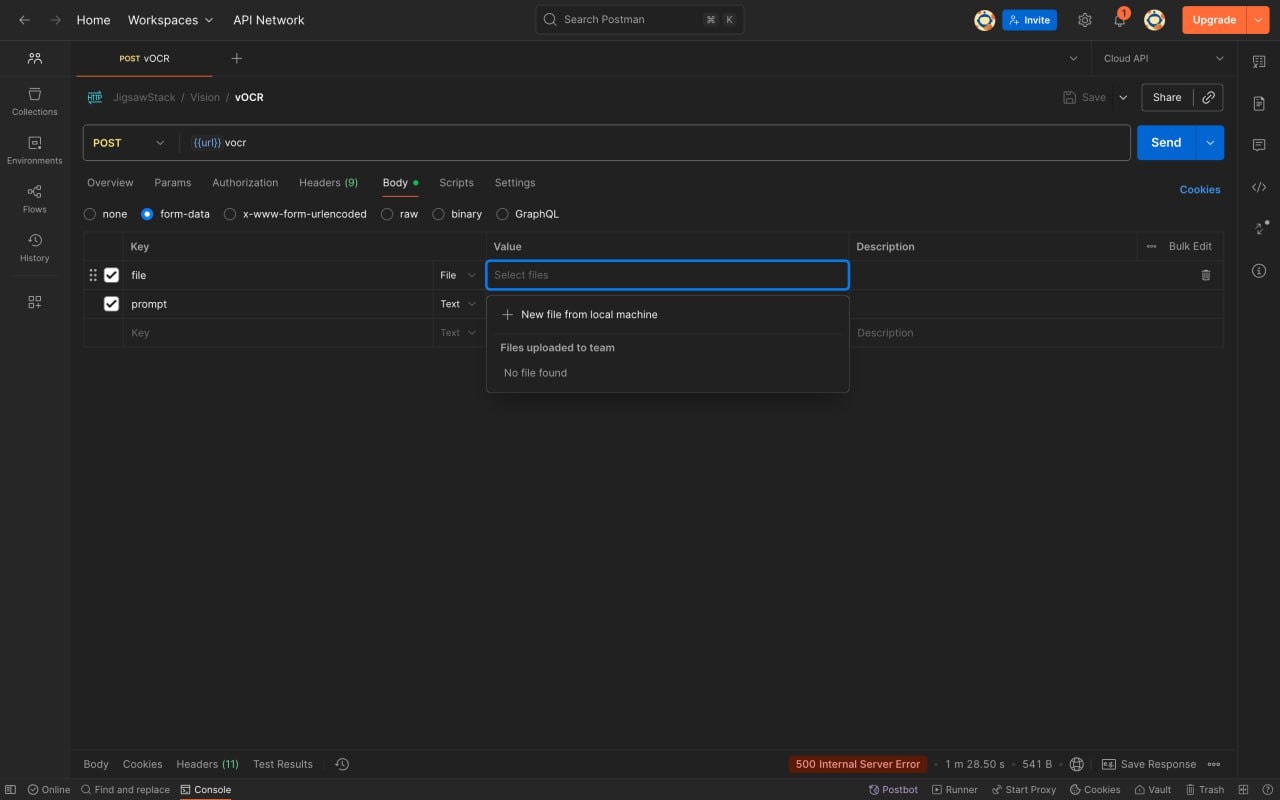
Community & Support
- Join our Discord community for questions and collaboration
- Contribute to our collection by suggesting improvements
- Vote for JigsawStack in the 2025 Postman Developers’ Choice Awards
Need Help?
If you have questions or need assistance with the JigsawStack Postman collection, please contact support@jigsawstack.com.